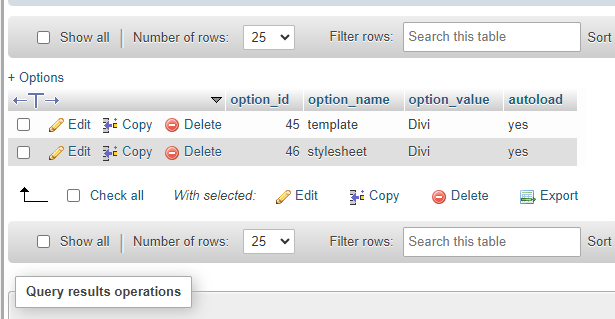How to Change WordPress themes using Database?
In this simple guide I show you how to Change WordPress theme using Database. All you need is access to your database.
Some times you come across a situation where there is bug in your newly activated theme and you can’t access your site. For example I had a bug in my theme’s functions.php file and I could not even access my wp-admin. Only solution was to change the theme for the site to work again.
So If you need to change the theme in database, all you need to do is make changes in two rows in wp-options table.
Look for the rows with option name ‘template’ and ‘stylesheet’ and change the option value to the directory name of the theme you want to select.