What is HTOP
HTOP is a great tool to monitor a linux server’s live performance. I shows the number of CPU cores, work load on each core, average load on the CPU, memory (RAM) being used and a list of processes running like the TOP.
Installation
To install htop with yum, the EPEL repository must be installed.
Redhat / CentOS 5 (most likely version in use)
32bit:
rpm -Uvh http://download.fedoraproject.org/pub/epel/5/i386/epel-release-5-4.noarch.rpm
64bit:
rpm -Uvh http://download.fedoraproject.org/pub/epel/5/x86_64/epel-release-5-4.noarch.rpm
Redhat / CentOS 6
32bit:
rpm -Uvh http://download.fedoraproject.org/pub/epel/6/i386/epel-release-6-8.noarch.rpm
64bit:
rpm -Uvh http://download.fedoraproject.org/pub/epel/6/x86_64/epel-release-6-8.noarch.rpm
Now that the repository is installed to the server, we can install htop
yum install htop