Check if installed
git –version
Setup
git config –global user.name “Presidio Production”
git config –global user.email “presidio_production@gmail.com”
git config –list
Initialize git on directory
Browse the root directory of the project you want to add to git and do
git init
Add existing project to git
git remote add origin ssh://git@bitbucket.org/SandyRig/healthmatchup.com.git
Add a file to staging area
git add filename.txt
Add all files that were changed to the staging area
git add -A
Remove a file from staging area
git reset filename.txt
Remove everything from staging area
git reset –hard
Remove a file both locally and from git repo
git rm filename.txt
git push origin branch_name
Remove a file only from the repository
git rm –cached filename.txt
git push origin branch_name
Remove a directory both locally and from git repo
git rm dir_name
git push origin branch_name
Remove a directory only from the repository
git rm –cached dir_name
git push origin branch_name
Delete a brach locally
git branch -d branch_name or git branch -D branch_name
Delete a remote branch
git push origin –delete branch_name
List all branches
git branch -a
remove recent push from the active branch locally
git reset –hard HEAD~1
force the change on remote
git push origin +branchname
get commit head id of the active branch
git rev-parse –short HEAD
remove local changes making local branch exact copy of the remote
git fetch origin
git reset –hard origin/master