It is probably best to change the default SSH port to add some protection to your server. You need to change the SSH server’s configuration file by running the following command.
nano /etc/ssh/sshd_config
It opens up the config file in NANO editor.
Look for the line that starts with Port 22.Comment out this line like this:
#Port 22
and add a new line with new port number of your own liking. You can choose a number between 1025 and 65536.
Port 9696
Press Ctrl + x to save the file.
Restart the SSH server by executing this command
Service ssh restart